[MySQL] Update 시 Safe 모드 해제
반응형

Update를 통해 MySQL 칼럼 내에 있는 문자를 바꿔야 하는 상황이 있었다.
update board set content=replace(content, '/WebProject/', '/');board 테이블의 content 칼럼에 /WebProject/ 라는 문구를 찾아 /로 바꾸는 SQL Query문이다.
해당 Query 문을 실행시키려 하자 아래와 같은 Error가 발생했다.
| Error Code: 1175. You are using safe update mode and you tried to update a table without a WHERE that uses a KEY column To disable safe mode, toggle the option in Preferences -> SQL Editor and reconnect. |
※ 해결 방법
MySQL 상단 Edit → Preferences → SQL Editor → Safe Updates (rejects UPDATEs and DELETEs with no restrictions)
체크를 해제해주면 된다.
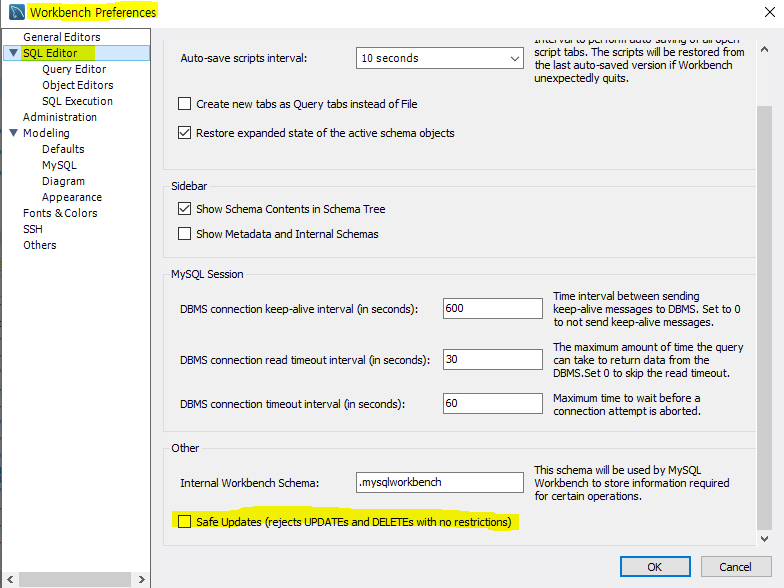
또는
SET SQL_SAFE_UPDATES = 0;Query문을 실행시키면 된다!
반응형
Comments